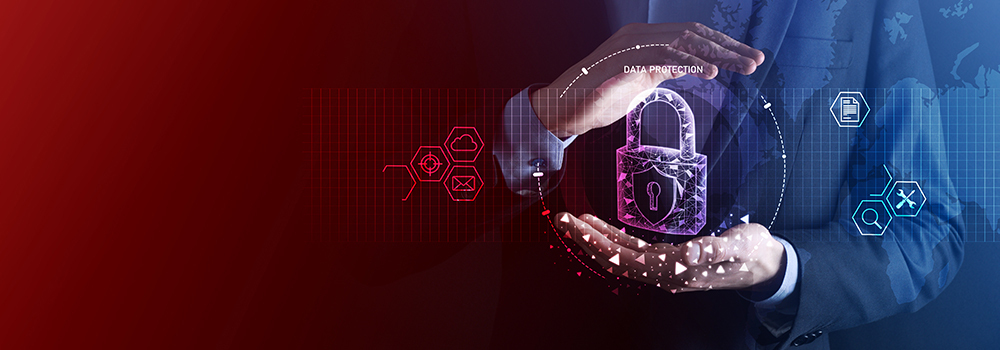Your business runs on data, but so do the cyber criminals who want to steal yours
One very painful truth about running a business is that you possess data that is attractive to criminals. There is no avoiding that reality. You have data. They want data. It is an ongoing challenge to maintain data security as cyber criminals’ efforts evolve and change on a daily basis. The wall that kept you safe last week may have holes in them today. Keeping up with the latest threats is a specialized field that in-house IT support likely doesn’t have. An MSP can provide the support you need in the face of ransomware threats and other malware. Also, an MSP can provide 24/7 monitoring.

Speaking of data security, brand damage isn’t the only issue with data security breaches. In many cases, there are data protection laws that regulate how you secure personal information. In specific industries there are federal, state, and even overseas regulations that set standards for data protection. How you choose to protect data may be out of your hands. MSPs have the experience and knowledge to address compliance management. For example, there are a number of data protection laws (HIPAA, FERPA, CA Privacy Act, GDPR, FTC Safeguards Rule) out there that not only provide penalties if a data breach occurs, but also mandate specific protocols to better ensure your data is protected. Avoiding a data breach isn’t enough. Some of these protocols can be quite demanding and some require periodic testing and are subject to audits. Samples of the types of requirements mandated by some of these laws may include.
- Designating one individual to oversee data protection and security
- Conducting a risk assessment – This means analyzing what data you possess , where it is stored, and in what ways it is vulnerable.
- Creating safeguards to address all potential areas of vulnerability
- Designing and documenting tools to secure your data and tracking access
- Tracing the location and security of all data whether it is at rest or in transit.
Not only do you have to set up protocols, you may have to prove they are operative and be subject to audits. All of this can be extremely distracting to a small business.

Another area related to data security is the issue of backup and recovery. So much can go wrong. There is nefarious activity: criminals actively trying to break into your data and steal it. There is human error: individuals taking actions that accidently delete or damage data. And of course, hardware can fail and software can have bugs. And, if not done correctly, backups may be infected and be of little value.
An MSP can design backups that are continual and are protected at an offsite location.
More importantly, it isn’t enough to know your data is safe if something happens. Your business is dependent on using that data. Losing a day of access can cripple your business. That means planning for recovery in case something happens. How will you transition to another mode of data access? Your customers expect 24/7 availability. An MSP can develop recovery plans that work to ensure your operations see minimal disruption in the event of a failure.