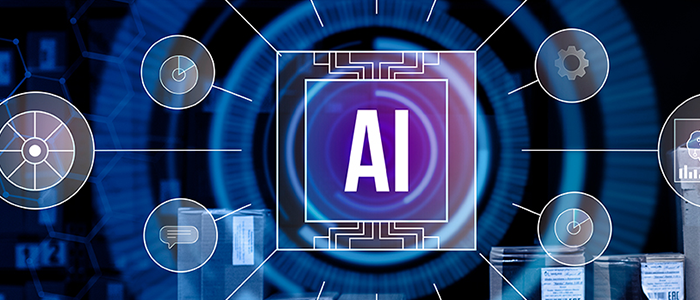Malware is a generic term that covers all manner of software that is designed to attack your devices, applications, programs, and networks. It is software that has bad intentions. Yes, stealing. Either by directly pulling money out of accounts, or improperly acquiring data that ultimately provides access to funds. Example: Stealing your SSN and setting up a credit card to use that info, or convincing you to provide the password to your checking account. Others will snatch your organization’s data and hold it for ransom. As usual, it is all about money. What can you do?
Nine steps to avoid malware
1) Don’t go it alone – As a small- to medium-sized business, you have limited resources, all of which need to be focussed on running the business and planning for the future. That makes it difficult to direct an IT operation that has the depth to address all of the security issues you face. For example, a business owner cannot possibly keep up with the changes and details of tax laws. Doing it themselves, they would likely overlook important tax advantages or inadvertently break some IRS rule. As a result, tax preparation and accounting above the level of basic bookkeeping is outsourced to an outside accounting firm. You should consider looking at IT in the same way.
2) Pay attention to those update windows – Don’t procrastinate. Those update requests aren’t just for adding a new feature. Each update probably addresses some vulnerability in the software that could be exploited by a virus. You may also want to consider outsourcing this project. In a complex business, there is a long list of installed software that needs to be updated. An MSP can coordinate that project and handle any glitches that appear when an update is installed. Also, be mindful that if you permit BYOD- all of those remote devices are vulnerable if their owners neglect updates.
3) Multi-factor Authentication – It is getting tough to log into much of anything these days without hitting MFA. And for good reason. MFA is a tool that works to cut down fraud by asking for additional data to verify your password in order to gain access. Generally it involves entering a password then following up with a token you might be sent via text or email, or using a biometric measure, such as a fingerprint. An MSP can provide applications that can set up MFA to protect your data.
4) Create a strict backup policy and follow it – Data can get corrupted, lost, or stolen. Handling backups is more than just downloading data to a hard drive every evening. An MSP can provide you with the tools needed to handle backups appropriate to the needs of a business operation or take on full responsibility for the task.
5) Manage access – Who can look at what data? In a smaller business, we often just provide access to data to an employee or we don’t. Why? Because it is simple. Instead, tighten your security by segregating data access. Individuals get access only to the data needed as defined by their job description. Follow the Principle of Least Privilege. That is, each individual only has the access to accounts, databases etc. that are absolutely necessary for them to do their assigned tasks.
6) Train everyone on basic data security – Humans are still a very weak link in an organizations defense against cybercrime. Poor password hygiene and inattention to scams are the biggest concern for business owners. Here are some areas where training can help.
7) Identify phishing emails – These are mails that appear to come from legitimate sources, but are faked. Because the reader trusts the sender, they naively open a link that might be attacked which then downloads some forms of malware.
8) Prevent a “Lost” USB – Too often, individuals will find a USB drive left near a desk or dropped somewhere. The temptation to insert it into their computer to see what’s on it can be very hard to resist. This was part of what caused the Target data breach.Train employees to only insert company verified hardware into their computers.
9) Password etiquette – Define standards within your organization about acceptable passwords. An MSP can help you set up programs that require employees to create passwords that meet your defined criteria. Also, consider fostering a culture that makes the sharing of passwords a performance issue that will be addressed by an individual’s supervisor.
10) Take the step beyond anti-malware software – Anti-malware software is necessary, but it isn’t as proactive as one might want. Your MSP can design an endpoint detection and response solution.