Business Continuity
Don’t let disaster put you out of business. Ensure continuity of your business with this managed service.
The Difference Between Backup and Business Continuity
Here are some key things to look for when seeking a business continuity solution:
- Hybrid cloud backup
A hybrid approach fixes the vulnerabilities that a cloud-only or local-only possess. - Superior RTO and RPO
Think in terms of business continuity rather than simply backup, and calculate how much downtime your business can endure and still survive (RTO) as well as how much data you can afford to lose (RPO). - Image-based backup
Make sure that the backup solution takes images of all data and systems rather than simply copying the files
Data backup solutions come in all different flavors. No matter what solution you chose, implementing data backup and business continuity should be a priority for your organization.

While most small businesses may not have the same size IT budget as larger enterprises, the risks facing their business data are the same.
Less Downtime
Downtime can cost thousands of dollars every minute. In an outage or disaster, seconds count. The faster you can recover, the faster you can get back to taking care of customers and being productive. Image-based backup allows you to recover individual files or entire workstations or servers in the exact state they were at the moment in time you choose. Whether you need to restore a corrupted file or you need to restore an entire branch office, image-based backup gives you the granularity and total protection you need to avoid the devastating consequences of downtime.
Recovery—even to dissimilar hardware or bare metal
If a server is damaged or destroyed, you can’t afford to wait for an exact replica to ship from a warehouse on the opposite coast. Image-based backup allows you to restore data, applications and operating systems from the backup server to a new or repaired server of any make and model, including bare metal. This option also allows you to repurpose and optimize existing infrastructure, take advantage of the most direct path to recovery and even upgrade hardware to whatever best suits your business now and in the future.
Local and online backup
Downtime can cost thousands of dollars every minute. In an outage or disaster, seconds count. The faster you can recover, the faster you can get back to taking care of customers and being productive. Image-based backup allows you to recover individual files or entire workstations or servers in the exact state they were at the moment in time you choose. Whether you need to restore a corrupted file or you need to restore an entire branch office, image-based backup gives you the granularity and total protection you need to avoid the devastating consequences of downtime.
Remote recovery
If you have branch offices and you’re relying on traditional backup methods, you’re putting the entire organization at risk. Either you’re paying for IT staff to travel in order to perform maintenance and backup, or you’re relying on nontechnical staff to perform tasks outside their capabilities.
Untrained staff may struggle to consistently perform reliable backups—and failed backups may even go unnoticed until they’re needed.
Even if the backup process goes well, it’s likely that untrained staff won’t know how to restore files or full backups after an outage, while failed or faulty backups make bad situations much worse by compounding costly downtime and data loss.
Remote recovery enables IT administrators to perform file-level or full-server restorations from geographically dispersed backup servers to new or repaired hardware located anywhere you need them to be.
The ability to manage remote offices from a central location
Managing branch offices can be one of the biggest challenges the IT department faces. It either involves constant travel for IT admins, relying on untrained staff to perform technical tasks or taking risks and living with the same frustrations and inefficiencies that come with having no IT staff at all.
The ability to manage remote offices from a central location ensures that all of your locations run as efficiently as your headquarters.
With image-based backups, IT staff can maintain the same high standards of backup and recovery for remote and branch offices that they do for the main office
Schedule A Free On-Site Network Assessment
Our comprehensive network assessment process includes a complete onsite review your IT environment, for FREE.